CRICUT FOR BEGINNERS: The Ultimate Guide About the Cricut Machine for Crafters
Jul 23, 2023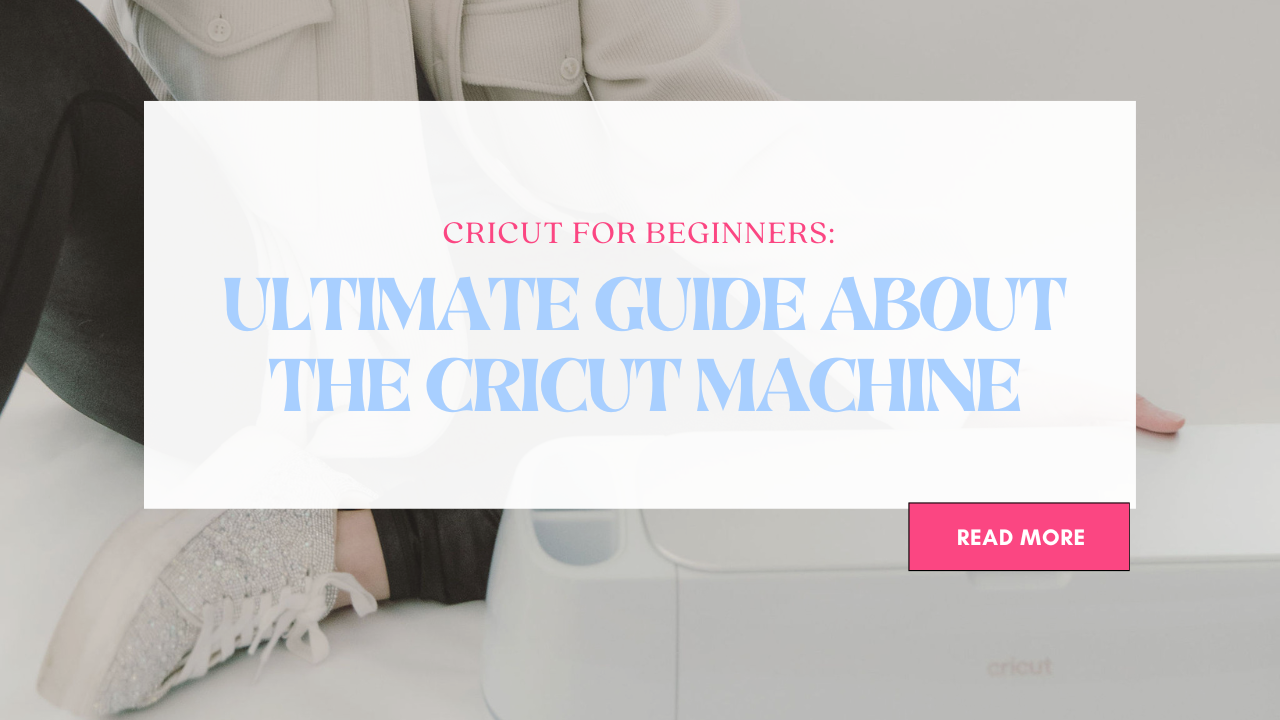
Are you new to Cricut and wondering what it's all about? If so, you're in luck! This blog post is designed to help Cricut beginners understand the basics of the Cricut machine and how to start creating amazing projects with it. From understanding the different types of Cricut machines to learning about the features and accessories you'll need, this guide will provide you with all the information you need to get started on your Cricut projects. With this helpful guide, you'll be able to learn the basics of Cricut and become a master of the machine in no time!
What is a Cricut Machine?
A Cricut Machine is a cutting machine that allows you to create intricate designs, shapes, and letters on various materials such as paper, vinyl, and fabric. It is a powerful tool for Cricut beginners and seasoned crafters alike. With its precise cutting capabilities and user-friendly software, the possibilities are endless. Whether you're a hobbyist looking to create personalized gifts or someone interested in starting a Cricut business, this machine is a must-have for any craft enthusiast. In this blog post, we will explore everything you need to know about Cricut machines and provide valuable Cricut tips for beginners.
Different Types of Cricut Machines
There are several different types of Cricut machines available, each with its own features and capabilities. The most popular options include the Cricut Explore Air 2, Cricut Maker, and Cricut Joy. The Cricut Explore Air 2 is perfect for beginners and offers wireless cutting, while the Cricut Maker is ideal for those who want to work with a wider range of materials, including fabric and wood. The Cricut Joy is the smallest and most portable option, making it great for on-the-go crafting ANNNND.. releasing on the 24th of July 2023 is the new Cricut Venture.
Understanding the Basic Parts of a Cricut Machine
To use a Cricut machine, it is important to understand its basic components. The main parts of a Cricut machine include the machine itself, a cutting mat, and various tools. The machine is where all the magic happens - it reads and executes the designs you create. The cutting mat holds your material in place while the machine cuts. The tools, such as the fine point blade and weeding tool, help you achieve clean and precise cuts. Familiarizing yourself with these parts is essential for a smooth and successful crafting experience with your Cricut machine.
Getting Started with Your Cricut Machine
Once you have your Cricut machine set up and ready to go, it's time to start using it! The first step is to familiarize yourself with the machine's features and functions. Take some time to explore the different buttons and settings on the machine. Next, you'll want to connect your Cricut machine to your computer or mobile device using Bluetooth or a USB cable. This will allow you to access Cricut's Design Space software, where you can create and customize your projects. If you're new to design, don't worry! Cricut provides a wide range of templates and ready-to-make projects to help you get started. You can also upload your own SVG files for Cricut, which opens up endless possibilities for creativity ( click here for beautiful & fun SVGS).
Start with simple projects, such as vinyl Cricut crafts to build your confidence. And remember, practice makes perfect! Don't be afraid to experiment and try new things with your Cricut machine.
Choosing the Right Materials for Your Projects
When it comes to using your Cricut machine, choosing the right materials is crucial for successful projects. One popular material is vinyl, which can be used for a wide range of crafts.
Vinyl comes in various colors and finishes, allowing you to create custom decals, labels, and more. Another great option is SVG (Scalable Vector Graphics) files, which are digital designs that can be uploaded to your Cricut machine for cutting. SVG ideas can range from intricate designs for wall art to simple shapes for card making. You can also earn easy money sellings SVGs passively.
Exploring Design Space: The Software Behind Cricut
Design Space is the software platform that accompanies the Cricut machine. It allows users to create, edit, and customize designs for their projects.
With Design Space, you can import SVG files for Cricut, which opens up a world of possibilities for creating intricate and detailed designs. Additionally, Design Space provides a library of pre-made designs and project ideas, making it easy for beginners to get started. Whether you're interested in making vinyl Cricut crafts or exploring new SVG ideas, Design Space is a powerful tool that will enhance your Cricut experience.
Essential Tools and Accessories for Cricut Beginners
As a beginner, there are a few essential tools and accessories that you'll need to make the most of your Cricut machine. Firstly, a weeding tool is essential for removing excess material from your projects. A scraper tool will help smooth out your vinyl or other materials, while a spatula tool is useful for lifting delicate designs off your cutting mat.
A scoring stylus is perfect for creating crisp folds in paper and cardstock, and a set of fine-point pens allows you to draw and write with your Cricut machine. Additionally, a good quality cutting mat is a must-have for precise cuts.
Tips and Tricks for Using Your Cricut Machine
1. Practice on scrap materials first before cutting on your desired materials.
2. Always make sure your cutting mat is clean and free from debris.
3. Adjust your blade depth and pressure according to the material you’re cutting.
4. Use transfer tape to easily transfer intricate designs to your projects.
5. Save your projects and designs in Design Space for future use.
6. Always double-check your settings before cutting to avoid errors.
7. Experiment with different materials and settings to see what works best for you.
8. Don’t be afraid to ask for help or consult online resources for troubleshooting.
9. Store your materials and tools properly to prolong their lifespan.
10. Have fun and let your creativity shine through in your projects!
Common Beginner Mistakes and How to Avoid Them
As a beginner with a Cricut machine, it's common to make a few mistakes along the way. One common mistake is not properly calibrating the machine before starting a project, which can lead to inaccurate cuts. Another mistake is not selecting the right settings or materials for your project, resulting in wasted materials or a failed project.
It's also important to check your blade and mat regularly for wear and tear, as using a dull blade or a worn-out mat can affect the quality of your cuts. To avoid these mistakes, be sure to read the instruction manual, watch tutorial videos, and start with simple projects to gain confidence and experience with your Cricut machine.
Fun Project Ideas for Cricut Beginners
1. Home Décor: Design and cut vinyl decals to personalize your walls, windows, or furniture. You can also create custom signs, decorative pillows, and more.
2. Customized Gifts: Make one-of-a-kind gifts for your loved ones. From personalized mugs and tumblers to engraved picture frames and jewelry, the Cricut machine allows you to add a personal touch to any gift.
hats, headbands, and bags. Personalize them with names, monograms, or fun designs.
3. Seasonal Décor: Celebrate holidays and seasons by creating festive decorations. From Halloween pumpkins and Christmas ornaments to Easter baskets and Thanksgiving placemats, the Cricut machine allows you to add a personalized touch to any holiday.
4. Vinyl Stickers: Design and cut vinyl stickers to decorate your laptop, phone case, water bottles, or car windows. Let your creativity run wild and make your belongings stand out.
5. Personalized Stationery: Design and create personalized stationery items such as notepads, greeting cards, and thank you cards. Add your own touch with custom designs and sentiments.
Looking for more ideas? Click here to read more on our our blog!
Overall, the Cricut machine can be an amazing tool for unleashing your creativity and bringing your ideas to life. As a beginner, it's important to take the time to familiarize yourself with the different types of machines, parts, and materials, and to learn the ins and outs of creating with Cricut. And before you know it you'll be on your way to mastering the Cricut machine in no time. Happy crafting!
Psst: eager to learn how to create your own SVGs so you can create a dominating crafting business? Learn my step-by-step process that has skyrocketed my Etsy sales to earn money online PASSIVELY.
Stay connected by joining our email list.
Join our email to receive free tutorials, indepth tips, weekly free SVGS!
Don't worry, your information will not be shared.
We hate SPAM. We will never sell your information, for any reason.

