The Ultimate Guide to Choosing the Right Glowforge Model:Glowforge Aura vs Glowforge Basic v Glowforge Pro
Jul 25, 2023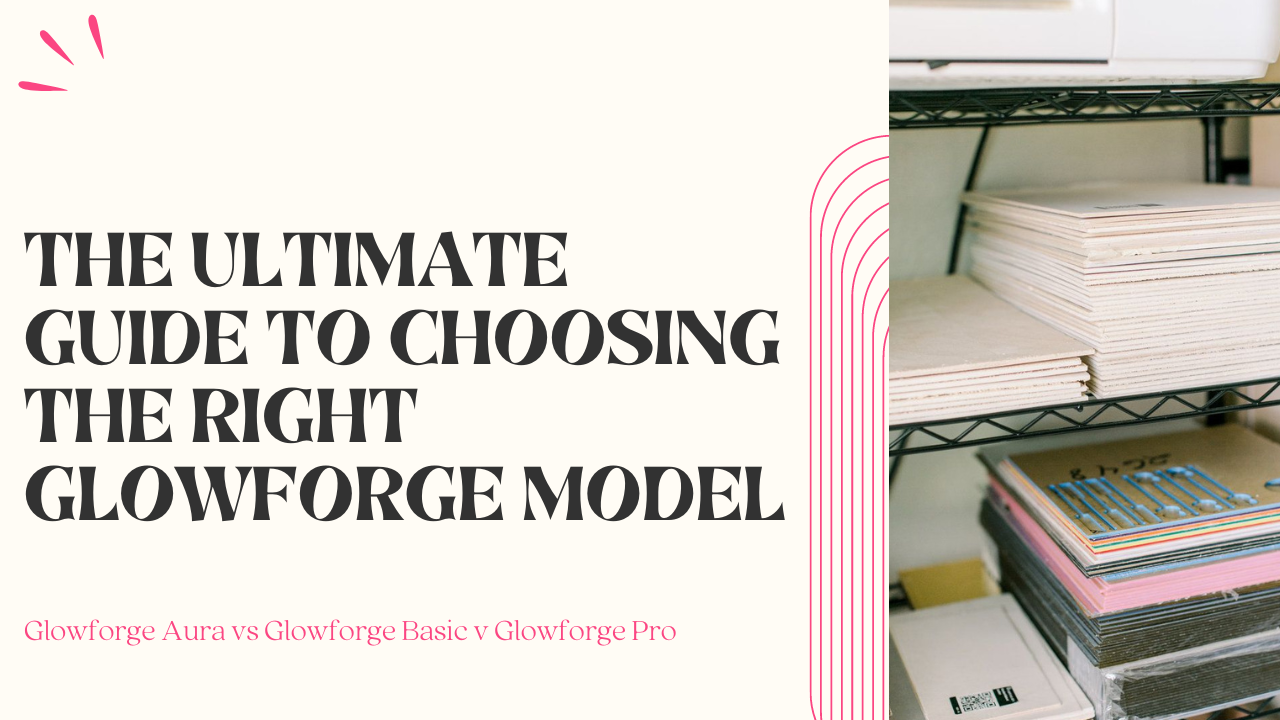
If you're in the market for a Glowforge and looking to start up your own DIY business, you've come to the right place. The Ultimate Guide to Choosing the Right Glowforge Model will help you make an informed decision as to which Glowforge is right for you. From the entry-level Glowforge Basic to the industrial-grade Glowforge Pro, this guide will explore the features and benefits of each model and help you choose the right Glowforge for you that will help you scale your crafting business.
The Glowforge Aura
The NEW Glowforge Aura is an ideal choice for hobbyist crafters looking to bring their DIY ideas to life. This model is designed for ease of use and simplicity, making it perfect for at-home use. The Aura offers the ability to work with a variety of materials, including laser-cut wood projects, and glow forge acrylic projects. This model is also great for those looking to create DIY crafts to sell. So if you're a crafter looking for a simple, smaller, affordable, and versatile laser cutting option, the Glowforge Aura is the perfect choice for you.
The Glowforge Basic
The Glowforge Basic is an excellent choice for anyone who wants to start laser cutting at home. This introductory model offers a moderate level of usage for those who want to create DIY items to sell, such as Glowforge acrylic projects, Glowforge earrings, and other crafts. It has a maximum cutting area of 19.5" x 11", making it perfect for small to medium-sized projects.
One of the best features of the Glowforge Basic is its ability to work with SVG files. These files are a popular format for creating laser-cut designs, making it easy for users to upload and cut their designs in no time. The Basic also offers easy-to-use software, which allows you to customize your designs or choose from a variety of pre-made templates.
While the Glowforge Basic does not have some of the advanced features of the Pro or Aura models, it's a great starter machine that can help you take your DIY business to the next level. Whether you're just starting out or looking to expand your offerings, the Glowforge Basic is an affordable and accessible way to start creating DIY items to sell.
The Glowforge Pro
The Glowforge Pro is the most advanced model in the Glowforge family, offering exceptional performance and features that are perfect for small businesses or teams with multiple users. This machine is a game-changer for those who want to take their DIY business to the next level, and it's designed to handle more intensive and complex projects with ease.
One of the most significant benefits of the Glowforge Pro is its ability to work with a wider range of materials, including leather, wood, acrylic, and metal. With this powerful model, you can create larger designs, batch orders, and projects that require multiple passes.
The Glowforge Pro comes with upgraded components that allow for faster, more precise cutting and engraving. It also has a pass-through slot that enables users to work with materials that are much larger than the bed size. The advanced cooling system means you can work longer without worrying about overheating, and it includes additional sensors to ensure the machine is running at it's best performance.
For those looking to start & scale a crafting business, the Glowforge Pro can handle larger production runs, which can help increase sales.
Additionally, the Pro model offers more connectivity options, making it easier to share designs with other users or machines. With its advanced features and capabilities, the Glowforge Pro is the ideal choice for those who want to take their crafting business to the next level.
Key Differences between the Glowforge Models
While all three models of the Glowforge are fantastic, there are some key differences between them. The Glowforge Aura is the entry-level model, offering basic cutting and engraving capabilities, while the Glowforge Basic offers faster speed and higher resolution. The Glowforge Pro is the top-of-the-line model, offering the highest speed and resolution, as well as compatibility with larger materials. Depending on your needs and budget, each model may suit your business needs differently. It's important to consider your anticipated usage, materials, and any potential glowforge project ideas to sell before deciding which model is right for you.
Factors to Consider When Choosing a Glowforge Model for Crafting Business
When choosing a Glowforge model for your DIY business, there are several factors to consider. One important consideration is speed, as faster print and cut times can increase your productivity. The Glowforge Pro is the fastest model, with 3x faster engraving and 1.2x faster cutting than the Glowforge Basic.
Another important factor to consider is warranty coverage, as having a longer warranty can provide peace of mind and protection for your investment. The Glowforge Plus and Pro models both offer a full 12 months of warranty coverage, while the Glowforge Basic only has 6 months.
Material size is also an important consideration, especially if you plan to create larger products. The Glowforge Pro's passthrough slot allows for materials up to 20" wide and as long as you want, making it ideal for creating large furniture pieces or other oversized items.
It's also important to consider the laser class of each model. The Glowforge Plus and Basic are Class 1 lasers, while the Pro is a Class 4 laser and requires laser safety training. The Pro also comes with Pro Shields to ensure safe use.
Lastly, consider the technology and temperature capabilities of each model. The Glowforge Plus has an upgraded linear system for faster motor speeds, while the Pro adds a solid-state cooling unit and upgraded laser for the fastest possible prints. The Pro is also designed to print in warmer temperatures, up to 81°F (27°C), while the Basic and Plus are best used in temperatures up to 75°F (24°C).
When considering these factors and selecting the right Glowforge model for your crafting business, keep in mind the potential projects you plan to create and sell. With the right model, you can bring your creative ideas to life and turn them into profitable products.
Choosing the right Glowforge model for your DIY business is a crucial decision. The Aura, Basic, and Pro all have their own unique features and benefits that make them suitable for different businesses. While the Aura is great for hobbyists, the Basic and Pro offer more advanced features for professionals. Ultimately, your decision should be based on your business needs and budget. We hope this guide has helped you make an informed decision and choose the right Glowforge model for your DIY business.
Happy crafting!
Psst: eager to learn how to create your own SVGs so you can create a dominating crafting business? Learn my step-by-step process that has skyrocketed my Etsy sales to earn money online PASSIVELY.
Stay connected by joining our email list.
Join our email to receive free tutorials, indepth tips, weekly free SVGS!
Don't worry, your information will not be shared.
We hate SPAM. We will never sell your information, for any reason.

